How To Crack Zip Files Protected By Password
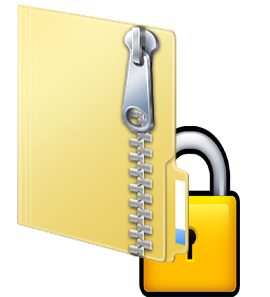
Launch UZC and click on browse, then choose the zip file and click open to add the password protected zip to the software. From the search method drop-down option select dictionary search. Tick all the possible options from the below set of options and finally click start. Wait for the program to finish the password recovery process.
Following my answer. If I can list contents of a password-protected ZIP file, check the file types of each stored file and even replace it with another one, without actually knowing the password, then should ZIP files be still treated as secure?
- Free Download. Step 1: Download and install Zip password recovery on your computer. Launch it at once. Step 2: Click “file” button to add the Zip file that you need to bypass its password. Step 3: Choose recovery attack type, there are three types for you. Like Brute-Force attack, Mask, Dictionary-based attack.
- Software to crack password protected.zip files. Advanced Archive Password Recovery: This commercial software from ElComSoft helps you crack.zip and.rar encrypted files. They claim cracking archives created with WinZip 8.0 and earlier is possible in under one hour by exploiting an implementation flaw.
This is completely insecure in terms of social engineering / influence etc.
I can hijack (intercept) someone else's file (password-protected ZIP file) and I can replace one of the files it contains, with my one (fake, virus) without knowing the password. Replaced file will remain unencrypted, not password-protected inside the ZIP, but other files won't be modified.
If a victim unpacks a password-protected archive, extracting program will ask for the password only once, not every time per each file. So end user will not see the difference -- whether the program does not ask for a password, because it already knows it (original file) or because the file being extracted doesn't need a password (file modified by me). This way, I can inject something really bad into a password-protected ZIP file, without knowing its password and count on the receiver assuming the file is unmodified.
Am I missing something or is this really wrong? What can we say about the security terms of a solution, if password is not required to introduce any modification in a password-protected file?
11 Answers
To answer this, there needs to be a better definition of 'secure' and/or 'safe'. It's always got to be defined in light of the purpose of the protection and the risk to the system. There's no one size fits all here, what's 'safe enough' for one system, may be abysmally weak on another. And what's 'safe enough' on another may be cost prohibitive or down right impractical in a different case.
So, taking the typical concerns one by one:
Confidentiality - marginal at best. Confidentiality is usually rated in terms of how long it will take to gain access to the protected material. I may be able to change the zip file, but as a hacker it'll take me some amount of time either crack the password or brute force it. Not a lot of time, passwords are one of the weaker protections, and given the way zip files are often shared, social engineering one's way to the password is usually not hard.
Returning to the city near the end of the ensuing European tour, the band recorded performances over three nights creating their first ever official live album, Coma Divine. Porcupine tree coma divine raritan.
Integrity - nope - as the asker points out - it's easy to change the package and make it look legitimate.
Availability - generally not applicable to this sort of security control - this usually refers to the risk of making a service unavailable - the data storing/packaging usually doesn't affect availability one way or the other.
Non repudiation - nope, no protection - anyone can modify the package, so anyone contributing to it has probable deniability.
The trick is - how much better do you want to get? Encrypted email is an option - as a better protection. Although it poses it's own connectivity concerns. And there's many better ways to encrypt data - but the better options also involve key distribution challenges that can add time and cost concerns.
As a quick way to package and share some data that you don't want to make completely public - it's better than nothing, and it's sometimes the only common denominator you can work out. For anything high-risk, I'd find a better option.
bethlakshmibethlakshmiThe password is meant to ensure confidentiality, not integrity or authenticity.
This is one of those cases where security is limited by usability and human intent. The archive manager has no way of telling whether or not the file you modified was meant to be encrypted in the first place. Essentially this is a social engineering attack, in that you tricked the user into believing that the original file was in place. However, the real security vulnerability would be that you had read/write access to a sensitive archive in the first place.
Office one autodatetime serial killers free. As far as mitigation goes, there are a few ways to increase security:
- Use an archive format that supports filename encryption (e.g. 7Zip, RAR)
- Sign the archive with a private key, e.g. via GPG.
No. To create an encrypted file (insecurely since the password is echoed):
To find out which files are included:
To overwrite a file with fake data without knowing the password:
Verify:

man zip doesn't mention this caveat in the description of the -e option, but the following is from the documentation of -P:
(And where security is truly important, use strong encryption such as Pretty Good Privacy instead of the relatively weak standard encryption provided by zipfile utilities.)
Known weak encryption should be removed from the utility to avoid a false sense of security, but that's another story.
It's not secure in the sense that you can't depend on the integrity of the zip file. Confidentiality is still in order since you can't access the file contents (only the file-names).
This drawback in zip has been discussed before, personally I always use rar just because of this problem. Another workaround would be signing the zip file with PGP .
Lucas KauffmanLucas KauffmanIn addition to the risks you have already pointed, IMHO one of the biggest problems with compression tools is related to the use of temporary folders to store the uncompressed files. As the input files can be of arbitrary size, the uncompressed output files might not fit in RAM. A temporary output folder (often the OS's default) is used.
So it does not matter how strong the encryption algorithm is if you forget to properly shred the temporary folders each time you unzip a psw-protected file. Most tools do not automatically clean the output directory nor warn the user about it. Same thing when compressing: you should make sure to shred the original file.
If I were to use the a general definition fo Secure to mean that it enforces Privacy, Authentication, Integrity and Non-Repudiation, I would say its is not secure on a number of counts. But as the password protection on an Encrypted ZIP file intends to only provide Privacy (disallowing the viewing of the content of a file except by intended parties) I would say that it does do its job.
If you have an unencrypted version of one of the files in a password protected zip you can use a known-plaintext attack to gain the password for all of the other files.
Fcrackzip
So the bottom line is, unless there is a vulnerability or back door in the encrypting code, it is as secure as your pass phrase is resistant to brute force attacks. There are various sites on the Internet where you can prototype the scheme you intend to use, to check roughly how long it would take to crack. (Do not use WHAT you intend to use)
Anything anyone can gain physical access to, is crackable, given enough time. However, you can have practical security if the cost and or time required to gain access to the information exceeds its likely value. Unless it is something like financial information, there is often a big difference between what is valuable to a hacker, and what is valuable to you. If the name of your file inside the zip is Attachment_1, and the e-mail's unencrypted contents does not describe the attachment's contents, it doesn't give an hacker much to go on. A hacker is not likely to be willing to spend much time, and certainly not money, to gain access to something that doesn't have a convincingly high probability of containing something of value to him.
The official .ZIP format specification does allow for hiding the list of file names (but not number of files), as well as hiding metadata such as the original file size and CRC of the original file. But you can't use WinZip or Info-Zip to do that. Additionally, integrity in the official .ZIP specification is provided through the use of one or more digital signatures in addition to the encryption. My personal recommendation, though, is to avoid passwords, and instead use public keys. Key derivation functions are constantly getting faster, and I don't believe any vendor has even tried to keep up.
Not everything that is password protected can be hacked by brute force attacks. However, zip files can be cracked by brute force. Other systems have checks in place, like for example, lock out after three attempts, passkey verifications etc.
How To Crack Rar Password Protected Files Without Software
I have heard about ways bywhich password protected zipped files can be cracked. Usually by brute-force attacks.So in short they are not much secure for secret & confidential data.
Not the answer you're looking for? Browse other questions tagged passwordszip or ask your own question.
Categories: Computers and Electronics
In other languages:
Español: quitar la contraseña de un archivo ZIP sin saber la contraseña, Português: Remover a Senha de um Arquivo Zip Sem Conhecer a Senha, Deutsch: Ein Passwort von einer Zip Datei entfernen ohne es zu kennen, Italiano: Rimuovere la Password da un File Zip senza Conoscerla, Русский: убрать пароль в архивном файле, не зная его, Français: supprimer le mot de passe d'un fichier compressé (Zip) sans le connaître à l’avance, Nederlands: Een wachtwoord van een zip‐bestand kraken, 中文: 在不知道密码的情况下移除Zip文件的密码, Bahasa Indonesia: Menghapus Kata Sandi Berkas Zip Tanpa Tahu Kata Sandinya, العربية: حذف كلمة مرور ملف زيب دون معرفتها, ไทย: ลบรหัสผ่านจากไฟล์ Zip โดยไม่ต้องรู้รหัสเดิม, 日本語: パスワードがわからないZIPファイルのパスワードを解除する, Tiếng Việt: Gỡ bỏ mật khẩu tệp ZIP khi không biết mật khẩu
- Edit
- Send fan mail to authors